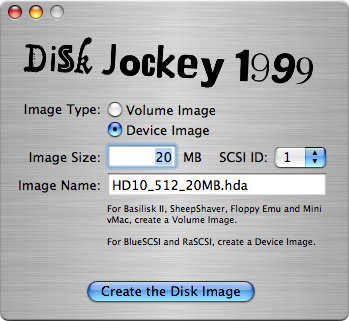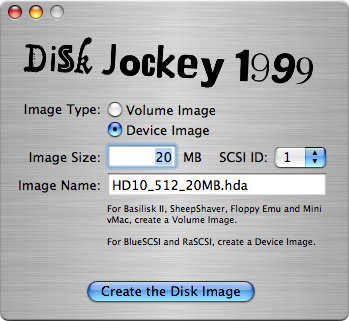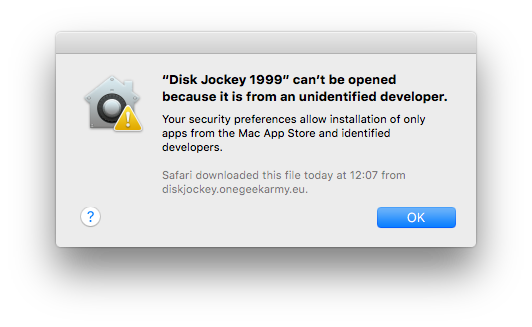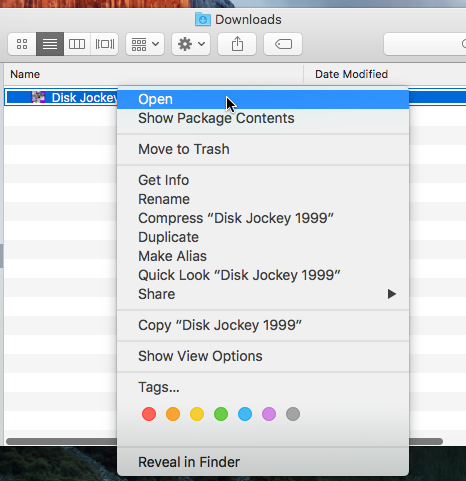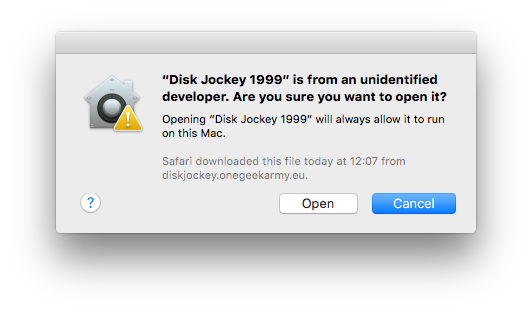Hi!
Hello, visitor from the far-distant future of 2024! Welcome to the Internet Web Page of a brand-new tool for your Mac OS X computer!
Disk Jockey 1999 lets you create disk images of two kinds:
- Volume Images that contain a single empty volume to use in emulators (like Basilisk II or Mini vMac), or in Floppy Emu.
- Device Images that contain an actual hard drive image, for use in BlueSCSI or PiSCSI. These images contain a SCSI driver and a blank HFS partition.
System Requirements

Disk Jockey 1999 is an application that runs on the following versions of Mac OS X:
- Mac OS X 10.4 Tiger (PowerPC G3, G4, G5 and Intel)
- Mac OS X 10.5 Leopard (PowerPC G4 867 MHz or faster, G5 and Intel)
- Mac OS X 10.6 Snow Leopard (Intel)
- Mac OS X 10.7 Lion (Intel)
- Mac OS X 10.8 Mountain Lion (Intel)
- Mac OS X 10.9 Mavericks (Intel)
- Mac OS X 10.10 Yosemite (Intel)
- Mac OS X 10.11 El Capitan (Intel)
- macOS 10.12 Sierra (Intel)
Note that it might run on later versions too, but I didn't check. I'm assuming that if you're running macOS 10.13 or up, you might as well use
Disk Jockey.
Download
Disk Jockey 1999 is available:
Usage
- Select the type of image you want to create: Volume or Device.
- Enter a size in MB. Note that Disk Jockey 1999 won't let you enter anything larger than 4096 MB. Keep in mind that the image will be created on the (very likely mechanical) hard drive of an older machine. This means that you probably have limited space (check what's available beforehand), and that it might take a little while.
- If you're creating a Device image for BlueSCSI, you may also specify the SCSI ID you want to assign it to. This is only used to create a nice file name, and does not affect the contents of the image.
- Change the file name if you don't like the one that is generated automatically for you.
- Click the button. After a while, your brand new file will be created on your Desktop.
Disk Jockey 1999 and Gatekeeper
Because it's been designed to work on machines with much more relaxed security requirements than Disk Jockey, the later version of Mac OS X will look at Disk Jockey 1999 a little suspiciously.
At first launch, you might receive the following message from Gatekeeper:
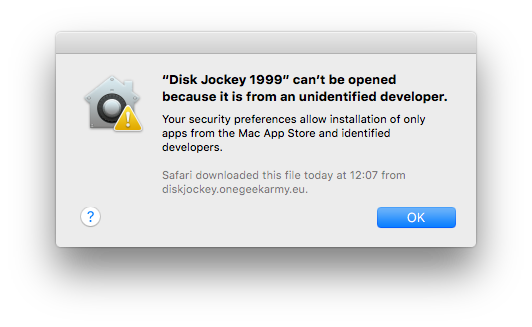
To solve this, Command-Click on its icon (or right-click if you have one of those newfangled mice with 2 buttons) and select "Open":
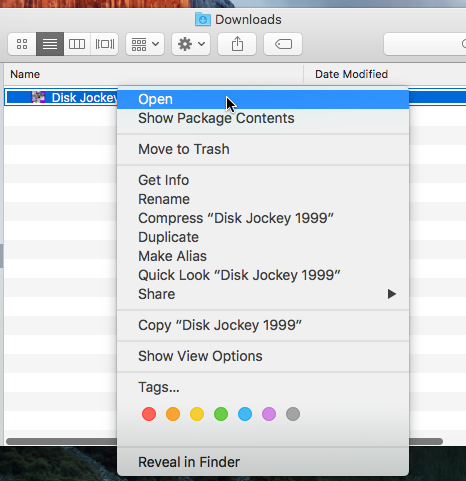
A new prompt will appear, this time giving you an "Open" button to click:
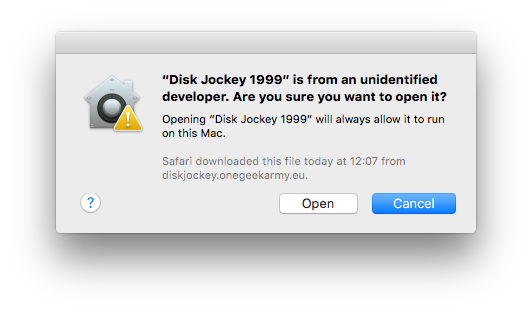
Do so, and you're off to the races:

And in case you wonder: Disk Jockey 1999 only saves files to your Desktop. It doesn't know anything else about your computer, and works completely offline.
But... Why?
I thought it would be neat to give the retro computing community a tool that worked on their old machines. Also, I wanted to try my hand again at old-school Objective-C 1.0 without ARC or any of the modern niceties (and I still like it very much).
Finally, this means that there's a version of Disk Jockey's image creator that spans from Mac OS X 10.4 all the way to macOS 14 Sonoma. And that's cool :)
One Geek Army - (c) 2024