Disk Jockey for macOS
Disk Jockey is a simple-to-use disk image creator and analyser for your retro computers (or emulators!).
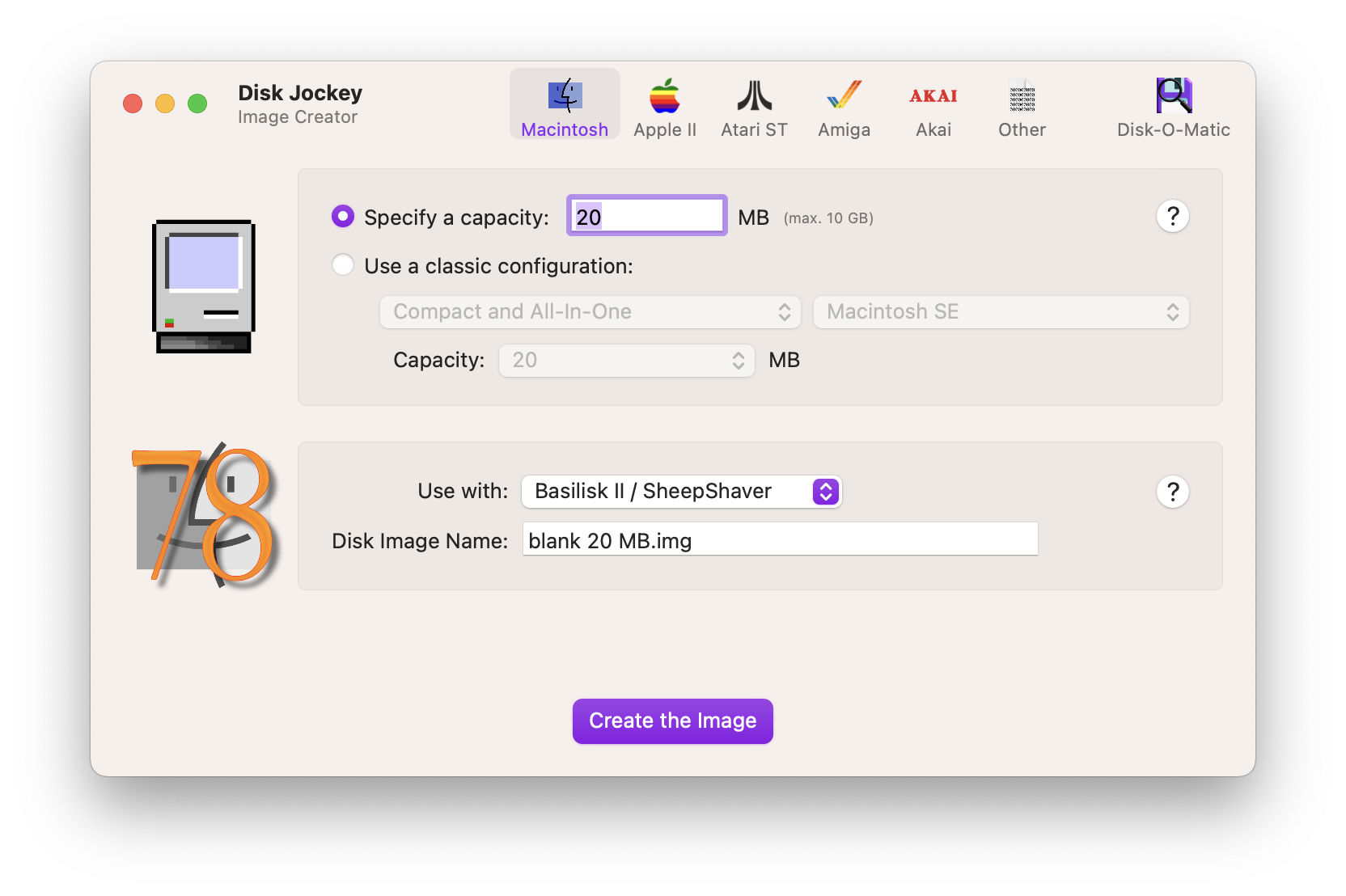
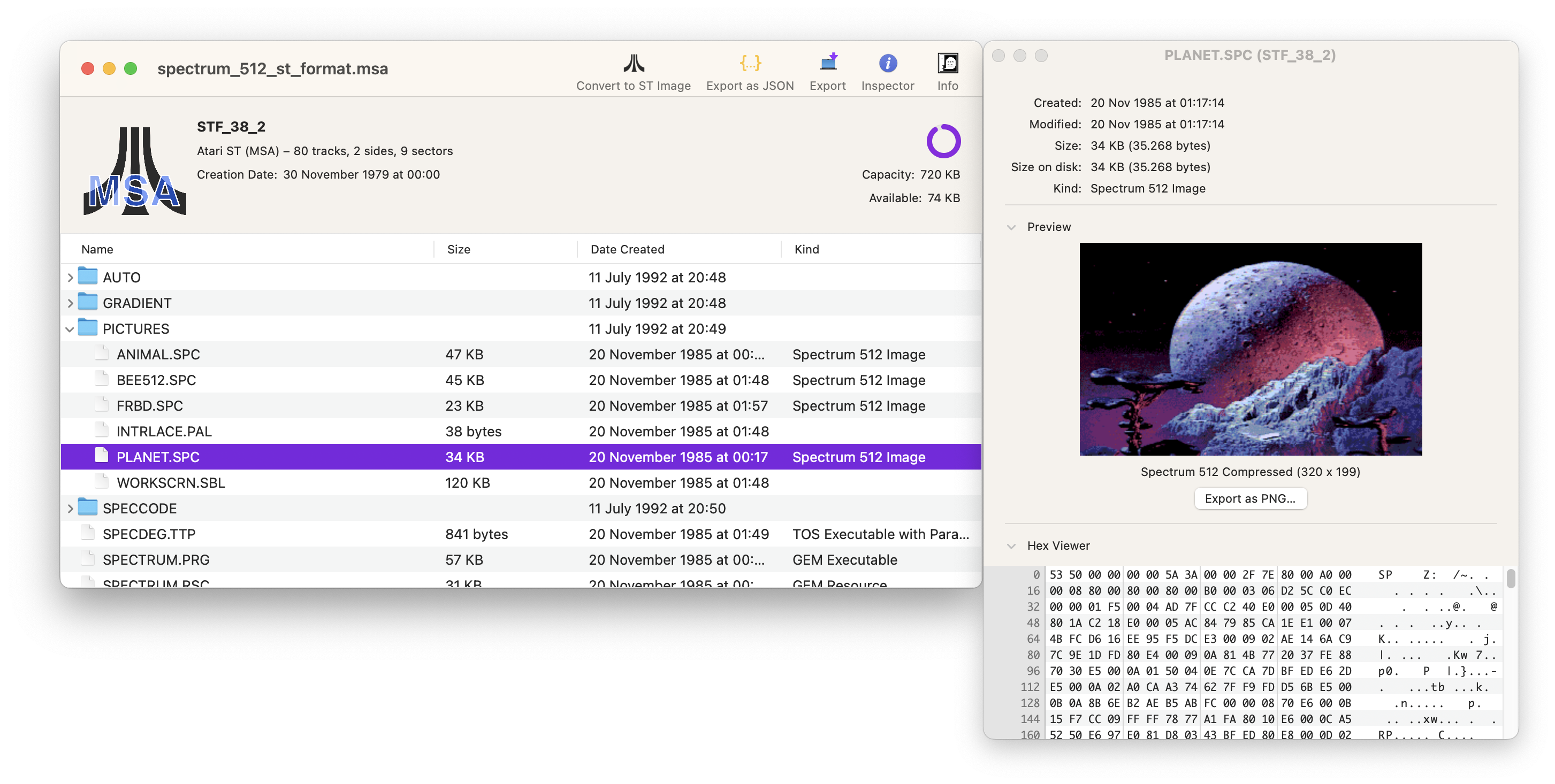
| Disk Jockey for macOS creates images in these formats | Disk Jockey for macOS shows the contents of images in these formats (Disk-O-Matic) | |
|---|---|---|
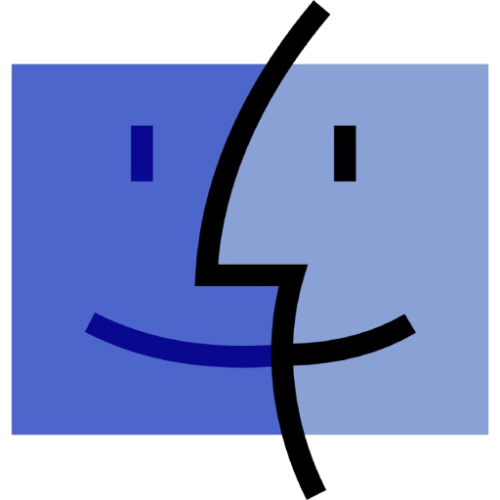 Macintosh
Macintosh |
|
|
 Apple II
Apple II |
|
|
 Atari ST
Atari ST |
|
|
 Amiga
Amiga |
|
|
 Akai Samplers
Akai Samplers |
|
|
| And more! |
|
Disk Jockey can also perform a few neat tricks like:
- Convert an existing image that works on Basilisk II into an image that works on BlueSCSI or in the Snow emulator
- Replace your Lido SCSI driver by a classic driver that will improve performance in modern solutions
- Extract partitions from existing device images and inject them into new devices
- Save individual files and whole directories from your disk images on your computer (and if they’re Macintosh or ProDOS files, rescue their resource fork too)
- Export the structure of your disk images as JSON files for further analysis
New in v4:
- Export files from all supported disk formats (this now includes DOS 3.3, UCSD Pascal and MFS)
- See more details about the files inside your disk images using the new Inspector
- Explore your files in hexadecimal, you nerd
- Atari or Amiga fan? View Degas, Degas Elite, NEOChrome, Tiny Stuff and Spectrum 512 images directly in the Inspector and save them as PNG
- Tons of fixes to make sure Disk Jockey runs well on older macOS versions
- There are now menus and keyboard shortcuts for most functions
- The entire application was rewritten to be more resilient and more extensible in the future but, if I’ve done a good job, you won’t notice anything
- And more!
All versions of Disk Jockey are free 🎉, but you can always buy me a coffee if you want:
If you like it, say hi on Mastodon, on BlueSky or send an e-mail to dj at onegeekarmy.eu (in one word). I’m OneGeekArmy#1358 on Discord.
Download
Disk Jockey runs on the following macOS versions:
- 10.13 High Sierra
- 10.14 Mojave
- 10.15 Catalina
- 11 Big Sur
- 12 Monterey
- 13 Ventura
- 14 Sonoma
- 15 Sequoia
- 26 Tahoe
It runs natively on Intel and Apple Silicon machines. It supports Dark Mode 🤘. It’s sandboxed and has been notarized by Apple so you know it won’t mess anything up. It works offline, is fully native and tries its best to not be a resource hog. It’s made mostly of love and coffee. And no AI was involved at any point. Any bug you may encounter is entirely mine.
Note that you will need to move it outside of your Downloads directory (/Applications/ or ~/Applications/ would be good places).
In the news
appleinsider has written about Disk Jockey! How cool is that?!
Help
Here is some documentation. As you’ll notice, Disk Jockey has grown a lot since #Marchintosh 2022, and so has its bag of tricks.
A bug to report? An enhancement to suggest?
Disk Jockey has a dedicated page on GitHub where you can report bugs or suggest new features.